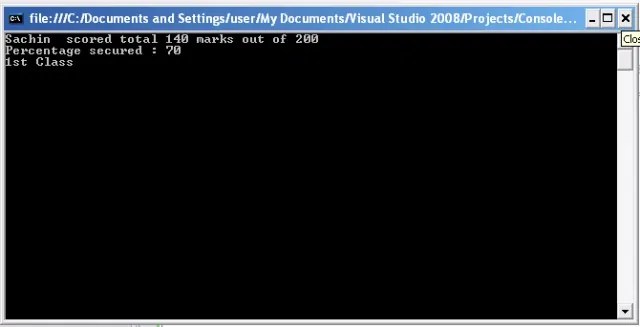After having a look at introduction to C#, let’s wear the programmer’s gloves and code something. For coding any program, the integral part of the code is its variables and data type of that particular variable,
C# supports following basic data types:
- Integer
- Floating point
- String
- Boolean
Integer variable can be defined using various subset data types available as per requirement size.
|
Keywords |
Range |
Memory allocated |
|
Sbyte |
-128 to 127 |
1 byte |
|
byte |
0 to 255 |
1 byte |
|
char |
1 character(Unicode format) |
2 byte |
|
short |
-32,768 to 32,767 |
2 byte |
|
ushort |
0 to 65,535 |
2 byte |
|
int |
-2,147,483,648 to 2,147,483,647
|
4 byte |
|
uint |
0 to 4,294,967,295
|
4byte |
|
long |
-9,223,372,036,854,775,808 to 9,223,372,036,854,775,807
|
8 byte |
|
ulong |
0 to 18,446,744,073,709,551,615
|
8 byte |
Example: int age = 21;
Floating point variables can be defined using following keywords :
|
Keywords |
Range |
Memory allocated |
Precision |
|
Float |
±1.5 × 10−45 to ±3.4 × 1038 |
4 byte |
7 digits |
|
Double |
±5.0 × 10−324 to ±1.7 × 10308 |
8 byte |
15 digits |
|
decimal |
1 character(Unicode format) |
16 byte |
29 digits |
Example: float percentage = 98.99;
String keyword is used to declare a variable which contains a set of characters enclosed in double-quotes(” “). It may contain a combination of integers with alphabet.
Example : string s = “ABC”;
Boolean data type is used to store the either of the two values i.e True or False. It is majorly used in loops and decision making statements.
Example: bool flag = true;
The following example displays the name, total marks and percentage secured.
using System;
using System.Collections.Generic;
using System.Linq;
using System.Text;namespace ConsoleApplication1
{
class Program
{
static void Main(string[] args)
{
String name = “Sachin“; //String variable
int sub1 = 65; //int variable
int sub2 = 75;
int total = sub1 + sub2;
float per = (total / 200) * 100; //float variable
Console.WriteLine(name+” scored total “+ total + “marks out of 200 “);
Console.WriteLine(“Percentage secured : ” + per);
if (per > 60)
{
Console.WriteLine(“1st Class“);
}
else
Console.WriteLine(“2nd Class“);
Console.Read();
}
}
}
Output: